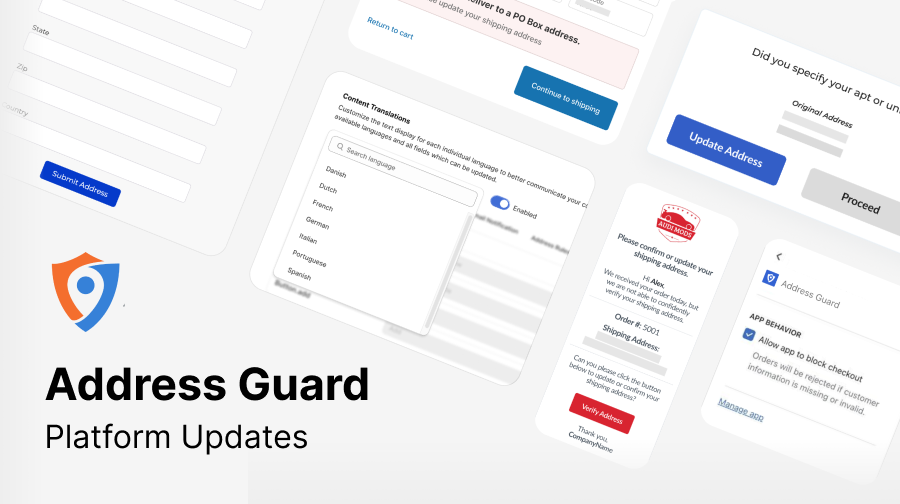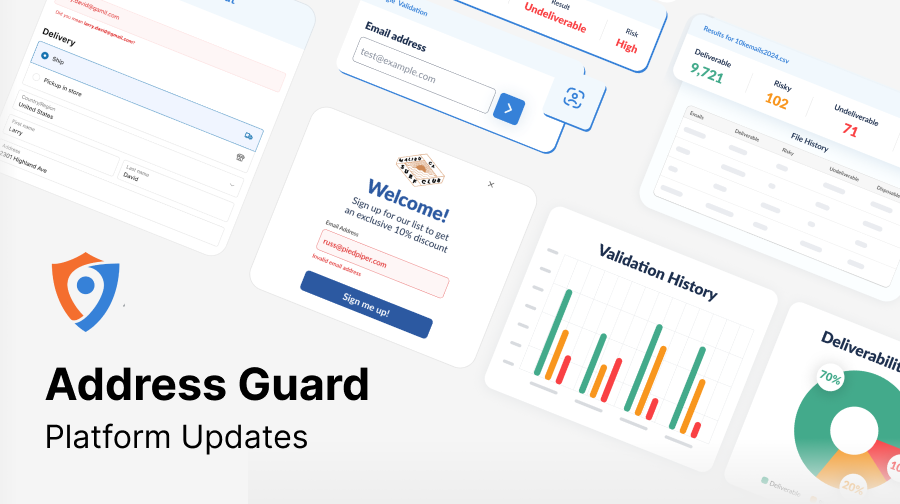We’re happy to announce our latest platform updates are now live and ready to be utilized in your Address Guard account. This release focused on order automations, multi-language support, and the ability to build custom rule workflows for your evolving brand requirements.
This release also includes a new design of the Address Guard account for Shopify brands. We’ve completely overhauled our setting pages to make it even easier to customize your program and quickly make changes.
If you have any feature or integration requests, be sure to use the “Suggest a feature” button within the Integrations page. Our team will follow up the same day with feedback.
Multi-language support
Our highly anticipated multi-language feature is now live with 9 languages at launch. Address Guard will now automatically display your prompt (popup or extension), form and email notification based on the browser language for the customer – ensuring a great user experience. By helping customers easily understand the prompts presented to them, we’ve already seen an increased response rate. This in turn reduces the burden on your customer service team by manually responding to customers who skipped over the initial prompt due to a language misunderstanding.
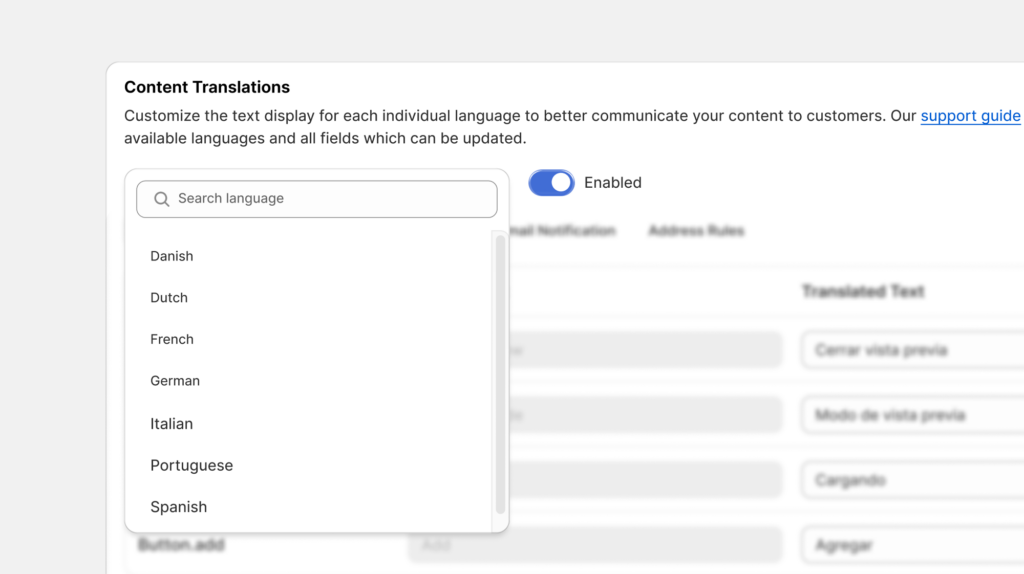
We are launching with the following languages, but aim to add more based on feedback:
- Danish, Dutch, English (US), French, German, Italian, Portuguese (Portugal), Spanish and Swedish
To get started, go to: Display > Translations. At the same time, please view our support guide to learn more about this new feature.
Custom Rules
The custom rules feature allows you to build unique logic requirements your brand has during the checkout process on your Shopify Store.
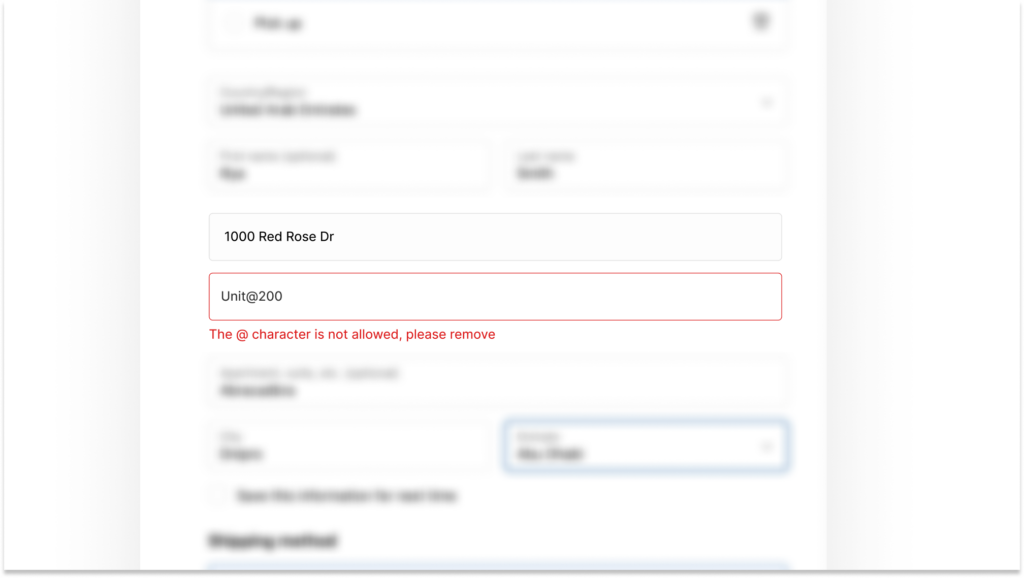
For example, you may want to block a particular type of special character from appearing on Address Line 2. Address Guard will parse the address during checkout > catch the selected special character > and then prevent the checkout from occurring until the customer fixes the issue.
To get started with your own custom rules, go to: Rules & Tags > Custom Rules. At the same time, please view our support guide to learn more.
Gorgias Integration
The Gorgias integration with Address Guard, allows brands to view customer shipping address validation information with every ticket. Once the integration is connected, a new widget will automatically appear on your ticket sidebar which contains helpful information about the customer’s order.
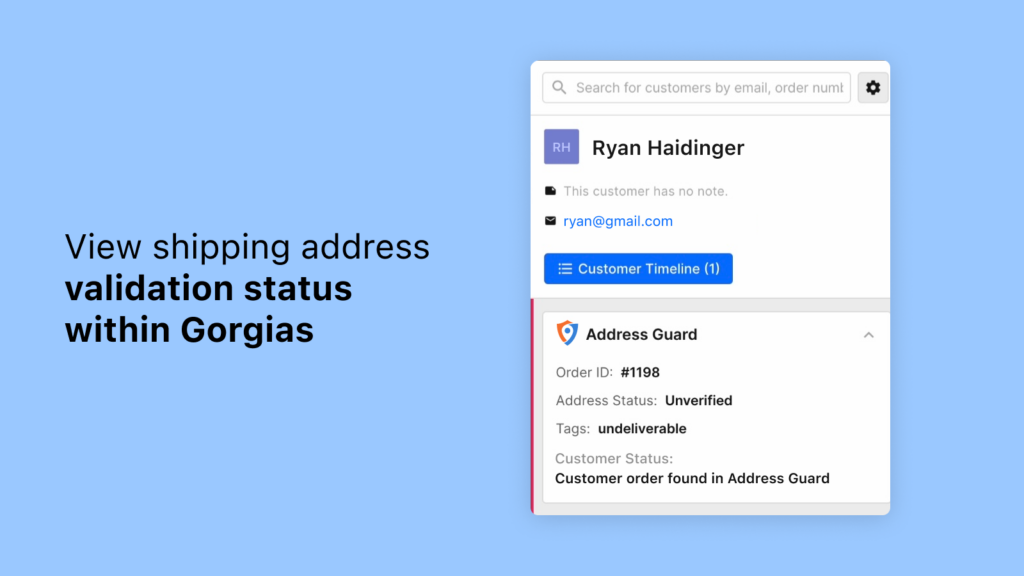
The goal of this widget is to optimize the handling of shipping related tickets for your customer support team. To get started, be sure to read our setup guide.
Order Automations
Our new Order Automations page makes it easier to control how Address Guard handles orders that have problematic addresses. Previously, orders could only be placed on-hold to prevent fulfillment, but today orders also have the capability to be canceled & refunded should enough days pass. This new cancel order automation is disabled by default, but has the capability to free up additional time for your customer service team by handling refunds as needed.
Let’s say for example, an order is placed on hold for an missing unit #. After emailing the customer twice and 7 days have passed, the system can now automatically cancel this order as needed.
To get started, click into: Order Automations. Be sure to read our support guide to learn more.
Email Reminders
We’ve updated our email notifications feature to now have the capability to send a 2nd email to a customer who has not responded to the initial email. Once this feature is enabled, you can also set how many days Address Guard should wait until the 2nd email sends to the customer.
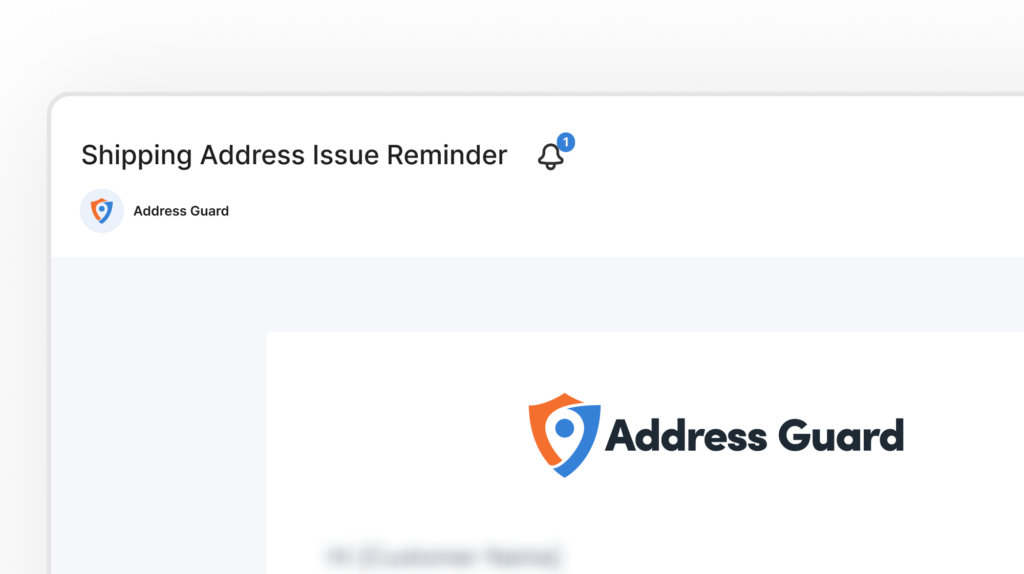
To get started, click into: Display > Email, and scroll down to the Email Reminder setting.
Improvements & Minor New Features
Beyond our major announcements today, we’re also happy to announce numerous new minor features and improvements to the platform:
- Added a new Thank You page Checkout Extension banner to help brands transitioning to the new Shopify thank you page flow. If your brand has or is planning to update to the new extensions based thank you page, Address Guard now fully supports this option. Be sure to read our support guide to learn more.
- Added a new Webhooks integration option for brands looking to push address changes to their ERP if updates cannot be pulled in after the initial data sync. Be sure to read our support guide to learn more.
- Added a new admin email notification to send your team an email when an order has been placed on-hold. To set this up, go to: General Settings > scroll down to the Admin Notifications area.
- Updated the View Details Popup, to now show the original address and the suggested address. We’ve also added a new timeline feature to better understand the customer’s actions overtime.
- Updated the non-latin address rule to keep the order on-hold despite confirmation by the customer, assuming incorrect characters still exist during form submission.
- Updated the form submission time-limit to be customizable, allowing your team to input any time-limit. Previously we used a drop-down with a few options to select.