All Integrations
Shopify Plus Integration
Address Guard helps the fastest-growing Shopify brands by automating address verification ensuring all orders are delivered correctly.


Address Verification for Shopify Plus
Address Guard is an official Shopify partner offering Plus brands of all sizes an easy-to-use solution for shipping address validation, ensuring customer satisfaction with accurate location data.
Incorrect shipments not only cause a business time and money with costly redelivery fees, but it can also cause upset customers who are now stuck with long waiting times for their order. With Address Guard, Shopify Plus brands can deploy a solution that addresses these concerns in less than 1 minute – no coding required.
Be sure to utilize our ROI calculator to get a complete understanding of how much you can save by utilizing Address Guard as your address validation app onShopify Plus.
How does address validation work?
When a customer places an order, Address Guard is able to identify each address component and then check if indeed this shipping address is valid. Our location engine in coordination with data partners such as: UPS, FedEx, USPS, and dozens of international postal regulatory agencies, allow us to pin-point deliverability issues with high accuracy.
When a shipping address is reviewed we check for common issues such as:
- Typos
- Missing Apt # or Suite #
- Missing Street Names
- Missing House Numbers
- Incorrect Zip Codes
By knowing what the intended correct address is, compared to the entered address, we can make accurate suggestions which ultimately drive successful delivery rates.
Since each country has their own set of requirements for shipping address formatting it’s exceedingly important to work with a partner that supports a Shopify Plus brand with global ambitions. This is why Address Guard supports 240+ countries and territories – ensuring seamless Shopify Plus address validation.

Where does the address validation popup display?
Address Guard supports two prominent areas of the overall checkout experience for Shopify:
- During Checkout (contact page)
- After Checkout (order confirmation page)
The “During Checkout” option, allows a brand to display a popup immediately after the customer enters their shipping address. This is important especially if a brand wants to prevent shipments to particular addresses such as PO Boxes – this method allows the customer to see their invalid address and quickly correct the situation. This popup option requires Shopify Plus, because it requires editing the checkout.liquid page – which Shopify limits to Plus plans only. Learn more with our Shopify Plus guide.
The “After Checkout” option, allows a brand to prompt the customer as soon as they complete their order. This method has zero effect on conversion rate which translates to higher revenue overtime. When the customer lands on your order confirmation page, their attention is focused on your address popup – which can be fully customized to match your store’s branding
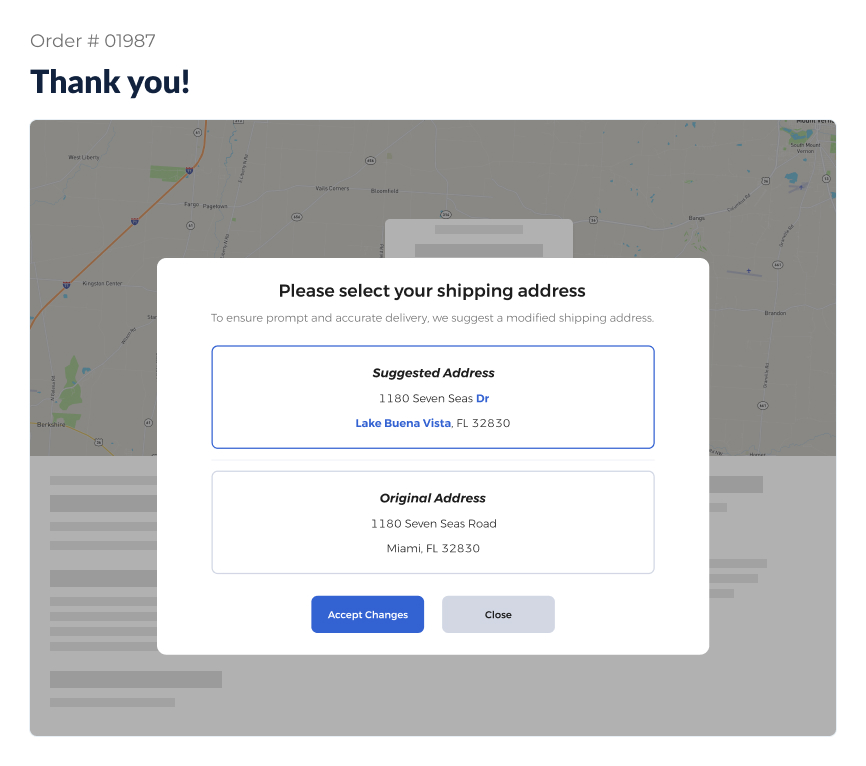
Does Shopify have address verification?
The Shopify Plus checkout features an Address auto-complete feature which provides similar address suggestions based on what the user is entering. While this seems great at first glance, the problem is that auto-complete is not actually validating the accuracy of the address – nor does it check if an address type goes against your shipping guidelines.
As an example, within Shopify Plus checkout we have attempted to enter in a shipment address which doesn’t exist. This doesn’t stop Shopify from suggesting this as an address that the customer can then click and place their order.
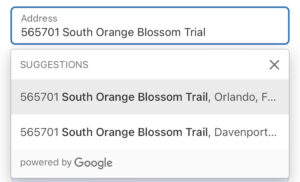
When a brand goes to ship out to this location, they’ll incur expensive charges related to the returned shipment. This situation could be as simple as a mistyped shipping address, which without a proper Shopify address verification solution in place – will keep reoccurring.
Address Guard is the perfect solution for stores using auto-complete because it’s able to completely verify the address at point of entry and ensure prior to any shipments going out that the address is real and accurate.
How to prevent shipping errors to PO Boxes and other types of addresses?
Beyond the core address verification service, Address Guard offers 12+ common shipping guidelines called “Address Rules”, which allow a Shopify Plus brand to control which shipping addresses are allowed and which ones are not.
For example, a common address rule is to prevent shipments to PO Boxes. By enabling this rule, Shopify Plus brands can prompt the customer with a messaging asking them to enter in a new address. A common scenario for this rule is a brand who ships via UPS and wants to prevent expensive return fees due to these failed deliveries.
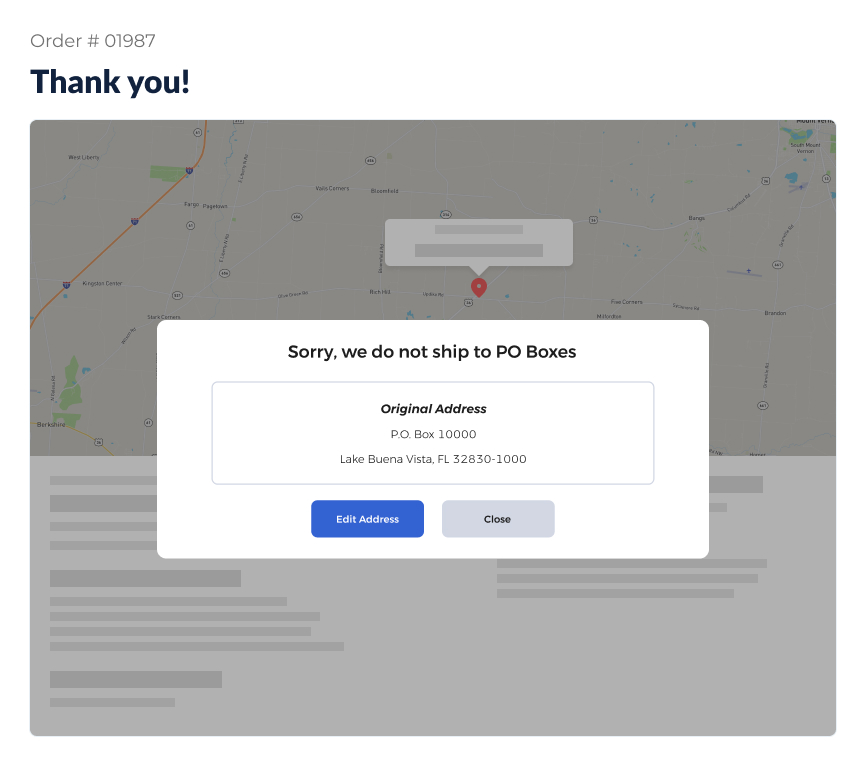
Other examples could be to prevent shipments to non-contiguous US states or to military addresses. By enabling each rule, a Shopify Plus brand can have significant cost savings while also working to boost customer satisfaction.
In essence, these shipping guidelines give a brand complete coverage on their policies in addition to standard Shopify address verification. When utilized together, inaccurate addresses will be a thing of the past – while automating shipment efficiency and driving higher profitability.
Not all Address Validation apps are created equal
Address Guard is plug-and-play with Shopify Plus, which means you can install Address Guard onto your Shopify store simply with one click, and start automatically validating shipping address data in less than 1 minute.
Today, Address Guard handles address problems across 240+ countries, backed by a US team at an affordable price point – making it accessible for all Shopify Plus brands to utilize address verification for their order workflow.
Ready to get started? Check out our Shopify app today and begin to prevent failed deliveries while boosting cost savings – with Address Guard.
Categories
eCommerce Platform
Resources
Contact Information
TRUSTED BY LEADING E-COMMERCE BRANDS TO OPTIMIZE OPERATIONS









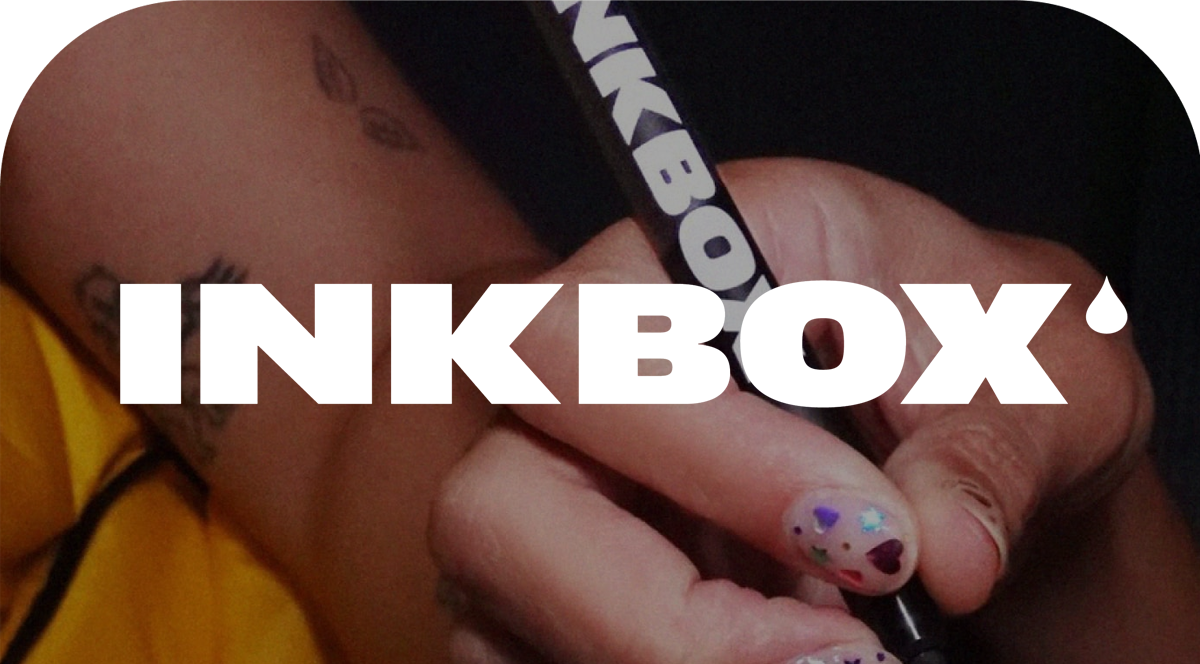
Inkbox
“Super happy I found this app! Our undeliverable addresses and associated labor have dropped by 40% since starting to use Address Guard!”
Yaniv Logistics Manager test

Xena Workwear
“Address Guard works like a charm and the support is TRULY fantastic. The founder is responsive and a fast implementor of upgrades. I would say that this is the best support I’ve ever experienced with a 3rd party app, hands down.”
Dmitry Chief Operations Officer

Sunday Swagger
“The integration process and support from Address Guard has been nothing but Outstanding!! The solution has performed exactly as expected and had offered a significant improvement to our deliverability.”
Gary Chief Operations Manager

