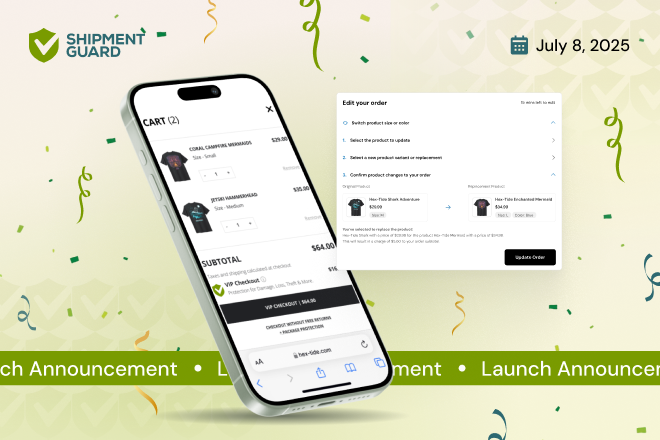Hi there 👋,
I’m thrilled to announce Address Guard’s exciting product updates for September 2023, designed to enhance your validation workflows, while further eliminating failed order deliveries. We’ve also made various improvements to the order history page to provide additional insights into address issues, updates and email notification delivery.
As always if you have any feedback or questions, please let us know via: support@addressguard.io
Thank you!
Ryan Haidinger
CEO, Address Guard
New Features
Checkout Workflows (Shopify Plus)
Bring powerful automation to your unique shipping policies and restrictions. Easily add workflows that incorporate address text triggers, and custom messaging to prevent checkout.
For example, let’s say you want to show a unique popup during checkout if a customer enters in a PO Box and selects Fedex , but at the same time also have logic to not show the popup if they select USPS. This can now be incorporated into your checkout flow in less than 1 minute.
This new feature is only available to Shopify Plus merchants utilizing checkout.liquid, although we are planning to introduce an update for checkout extensions in October 2023.
To get started with this new feature, go to: Checkout Workflows on the main menu.
—
Hold Fulfillment (Shopify)
This new feature helps to prevent problematic orders with incorrect addresses from being fulfilled by Shopify and ultimately forwarded to your 3PL / WMS.
When this feature is enabled, if an issue is detected with a shipping address, Address Guard will hold fulfillment within your Shopify orders page. Once the customer updates their shipping address, we will then automatically release the order so that it can be fulfilled correctly.

To get started with this new feature, go to: Integrations > Shopify (view) > Hold Fulfillment
—
Shopify Flow
We’re excited to launch our new integration with Shopify Flow, allowing brands to automate communication between other apps & processes with a shipping address issue is detected.
For example, let’s say you’d like to send your logistics team an email when a shipping address issue is detected. To do this, you would create a new flow, where Address Guard is the trigger then set the action as an email and include the {issue} tag within the body text.

Ready to get started? You can enable Shopify Flow, by going to: Integrations > Shopify (view) > Shopify Flow
—
Shopify Extensions for one page support + 1 click update
We’ve continued to make improvements to our Checkout Extensions implementation, based on the latest updates offered by Shopify. With our September release we are happy to announce:
- Support for the new 1-page checkout
- Added new “Apply Changes” button to the suggestions banner
The new button allows a customer to have the address suggestions be automatically applied to the shipping address fields vs previously having to manually copy and paste.

—
Custom Email Sender Domain
This new feature allows you to set a custom “from email” for your email settings, which helps to better align your branding with email notifications. Once this is configured, all emails will appear as if they’re coming from your brand directly vs Address Guard.
The setup process only takes a few minutes, and once verified email notifications will be set to your branding going forward.
To get started with customizing your email domain, go to: Display > Email > Advanced
—
Marketplace Tools (single + bulk address)
We’re excited to introduce our 2 new tools to the Address Guard platform, making it easy to validate addresses associated with orders made on marketplace channels.
The 1st tool is called “Single Address”, which allows you to input a US or International shipping address and the engine will perform a validation check in real-time. Any associated information related to the address or if a rule is triggered will be indicated on the page.
The Single Address tool is great for validating customer addresses for phone orders or for spot checking potential issues for addresses given on outside platforms.
The 2nd tool is called “Bulk Address”, which allows you to upload a CSV file with up to 10,000 order rows. The platform will validate each one and indicate in the chart the number of verified and problematic addresses.
When an address issue is identified, Address Guard will automatically send an email notification to the customer to resolve the issue. Once the address issues are resolved, you can export the new CSV in 1-click to then be applied to your marketplace orders.

To get started with both tools, you’ll need to select the Tools section from the main menu.
—
Improvements
Beyond the major new features introduced today, we’re also happy to announce various improvements and minor updates made to the platform to enhance your experience with Address Guard.
- Added a new design customization element to the address popup “Original Border Color”. Now you have the flexibility to change the color of the original and suggested border color.
- Added a new order tag for when a customer manually updates their address via the form.
- Added “email sent” date & time indicator to the view details popup within order history.
- Added checkout detection of “local pickup” text for legacy shipping methods to prevent validation from occurring.
- Updated the Address Form to now accept address confirmations when no address updates are made by the customer.
- Updated the Order History page to better show the status colors that match the dashboard.
- Updated the “View Details” popup within the Order History page to now show the time in your local time zone vs UTC.
- Updated the Dashboard page to now show the total cost savings relative to failed deliveries. The button “adjust cost” on the top right allows you to change the calculated values.
- Updated the Display > Popup page to now show a live preview of the checkout extension (if selected) to assist with text customization.
- Various improvements to address engine auto-formatting logic to increase match rates.
—
Integrations
- BigCommerce Integration is now live. Click here to view our app listing.
Coming Soon
Our September 2023 release has been our largest introduction of new features this year, but we have more exciting integrations and updates planned for October.
If you have any feature or integration suggestions, you can now submit these from within your account by going to: Integrations > (click the top right Suggestions button).
Thank you for your continued support of Address Guard.